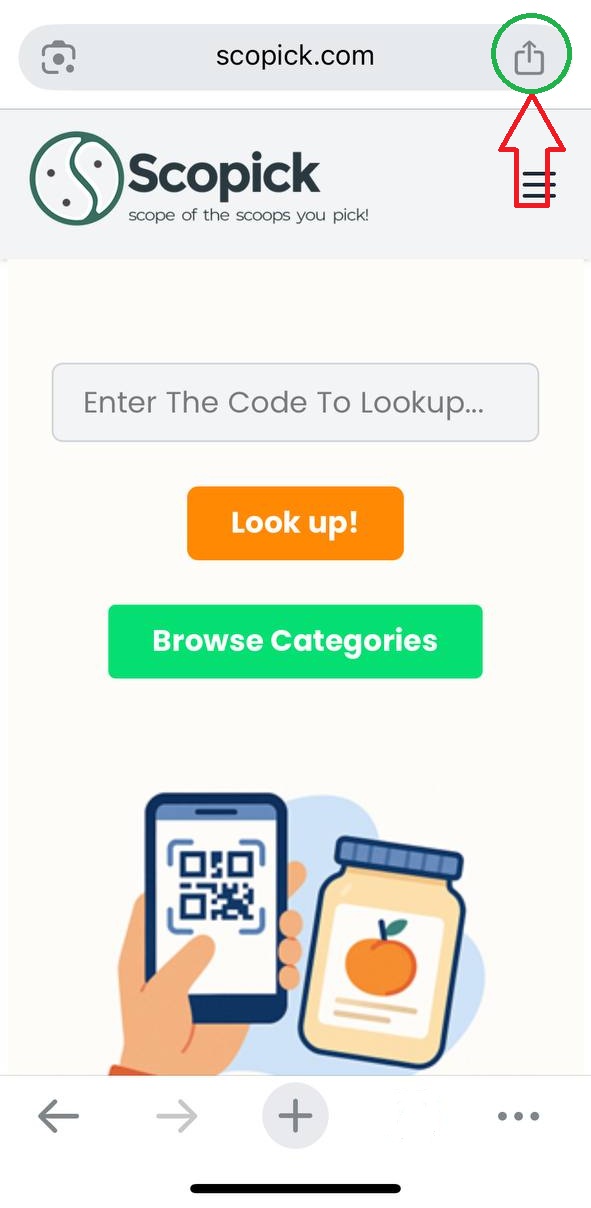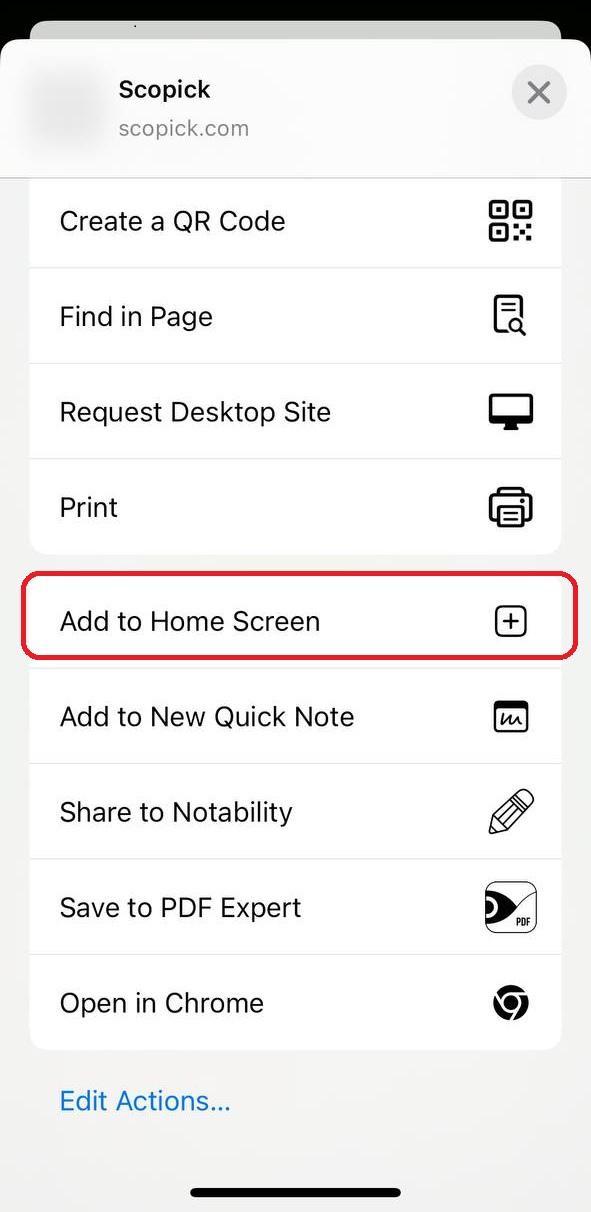How to Add Scopick to Your Home Screen
Scopick is a Progressive Web App (PWA), meaning you can use it just like an app without installing anything from the app stores
Access Scopick even faster by adding it to your mobile home screen. Just follow these steps:
For Android (Chrome Browser)
- Open scopick.com in Chrome.
- Tap the three dots menu in the top-right corner.
- Select “Add to Home screen”.
- Tap Add, then Add Automatically.
- Scopick will now appear like a regular app on your phone.
For iPhone (Safari Browser)
- Open scopick.com in Safari.
- Tap the share icon at the bottom (a square with an arrow).
- Scroll down and tap “Add to Home Screen”.
- Tap Add on the top-right corner.
- You’ll find Scopick on your home screen, just like any app!